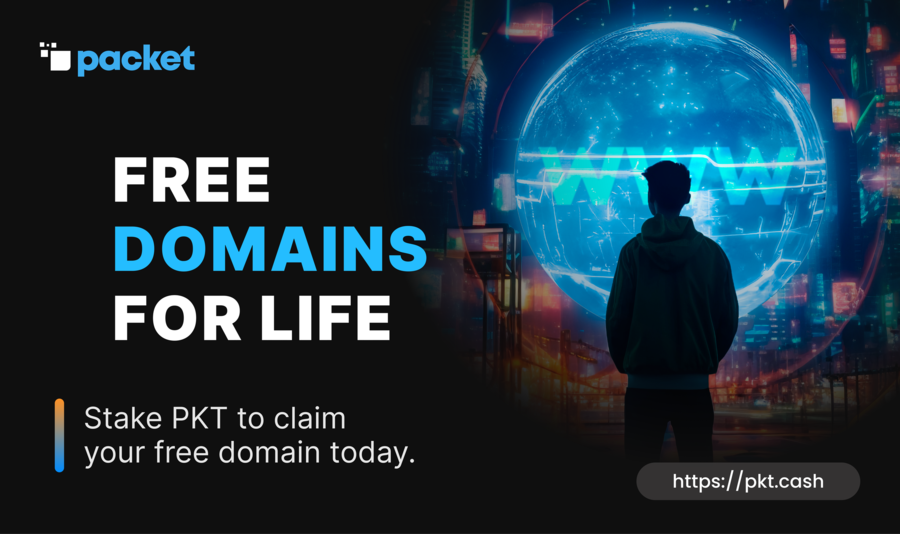As a web designer, we come across different web design projects. Each has their different needs. Fortunately, there are certain things that stay the same whether you are creating a business website or E-commerce website. One of them is forms. Some web designers ditch the traditional route and opt for a more audacious design choice, which might work in some cases but can also fail miserably in others.
That is why it is important to understand popular UX patterns and more importantly, when to use them. Using the right UX pattern at the right time is critical as it delivers a much better user experience. On the contrary, using the right UX pattern at wrong times can ruin the user experience of your website. Let me explain this with an example.
Let’s say, you want to purchase an item from an E-commerce store, you visited their website and have to fill out a split and lengthy form comprised of multiple pages. Would you buy from the same E-commerce website? No, right. That is what poor user experience can do. It can force users to abandon your website and visit your competitor website. From a business perspective, that is exactly what you don’t want.
In this article, you will learn about six popular UX patterns and when you should avoid them.
1. Lack of Semantic MarkupSemantic markup makes sure that there are separate markups for different events. For instance, a standard input field might look similar to email field but browser and app knows the difference and adapt the input recommendations accordingly. Similarly, password field automatically convert your passwords into asterisk so that no one can read it. Same goes true for URL fields, which display the .com or relevant domains for convenience.
All this saves a lot of time and make the user experience much better for users. For that to happen web designers should clearly communicate with developers and tell them how each UI element should behave. Never use hidden form fields as it collects user information without their consent which is a breach of GDPR laws. Implement auto fill especially if you are using lengthy forms to make life easy for users. This will make form filling a less painful experience for users who fail to complete the form in the first attempt due to any reason. They don’t have to enter all the data again. In short, you have to pay attention to details. That is exactly what web design Chicago does.
2. Split FormsNo one likes to fill lengthy forms. That is why website owners are using split forms. With split forms users see one input field at a time instead of dozens of them on the same page. This can save users from getting overwhelmed. Split forms are a good option when you have too many form fields as it allows you to break a long form into smaller, easy to fill sections. On the contrary, it might not be a great choice on login screen when you only have two input fields i-e username and password. Using split forms on login screens forces users to go through an extra step when they can fill both form fields on the same page. Make sure you use the auto complete feature where possible as it helps users to fill out lengthy forms quickly.
3. Dynamic PlaceholdersAs the web design industry evolved, so does the forms. Few years ago, we used to fill forms with labels and form fields. Today, web designers are using dynamic placeholders which shows the labels only when the form field is clicked. Unfortunately, this formula cannot work as input labels and placeholders serve two very different purposes. Placeholders are primarily used for showing users what the acceptable value is while input label is a short description of the form field. Avoid making input fields invisible as it makes it cumbersome for users to fill out a form. This also helps users with varying accessibility needs.
4. Two Factor AuthenticationSecurity has always been a concern for website owners that is why they are implementing measures to ensure that their website stay safe. Two-factor authentication is the best example in this regard. From a security standpoint, it might seem like a step in the right direction as it adds an extra step to ensure only the right person accesses the account. From a user experience perspective, it is a big no-no. It can prove to be a double edge sword. Even if you want to implement two-factor authentication, don’t impose it on users and make it easy for users to accept it. For instance, you can make it optional and let users choose whether they need to turn on this feature or not.
5. Magic LinksOne of the latest web design trends that has graced our screens is of magic links. Magic links bypasses the need of password. It ask you for an email address and send an email which allows you to login to your account. Slack mobile users might be acquainted with this concept. Yes, it is much better than receiving verification codes which expires after a certain period of time but it forces users to leave the app they are using and login to their email accounts. Even if you are inclined towards using magic link feature, you should make it a secondary option or let user choose whether they want to use this feature or not instead of imposing it on them.
6. Using Form With ModalsTo make forms less complicated, some web designers prefer to place them inside form modals. The problem with this approach is that when you place a form inside form modal will make it tough for customer support representatives to access them. Secondly, it will also make it less accessible as forms don’t have their dedicated URL. Avoid using forms with modals as it create more problems than it solves, making it more counterproductive.
Which UX design patterns do you use and why? Feel free to share it with us in the comments section below.